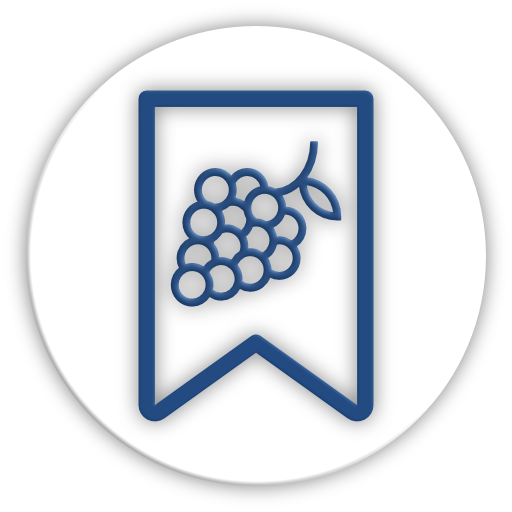Take a look at the key features and platform specific appearance
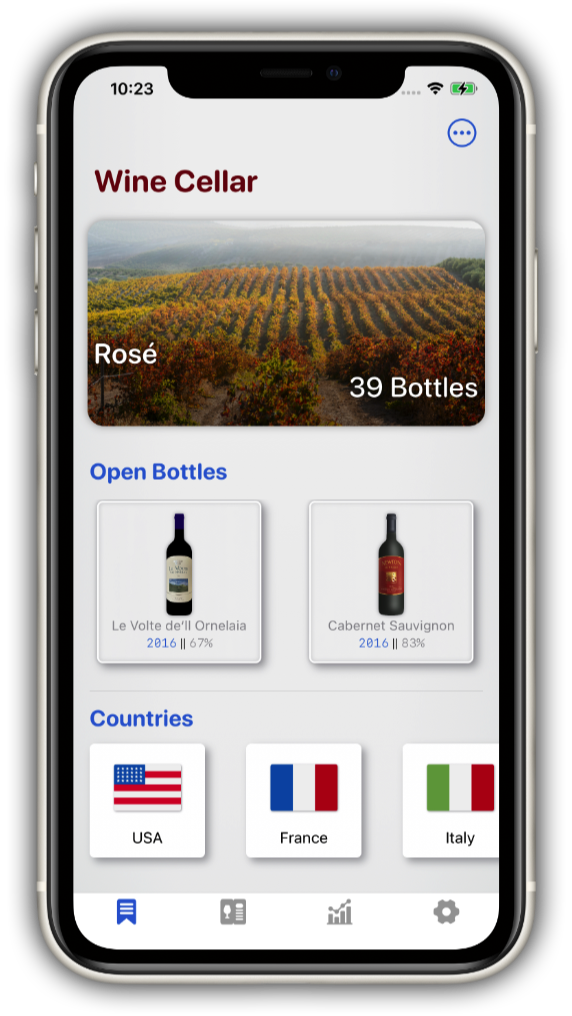
Wine Cellar
Keep your cellar organized with the Wine Cellar Manager App.
Access all your wines, filtered by country, type or bottle size from the start page.
Create multiple homes and wine cellars within each home – whatever suits your needs.
Wine List
The wine list shows you all you need.
Configure the content of the cells to display additional information like your current inventory, grapes or places where you purchased or consumed the wine.
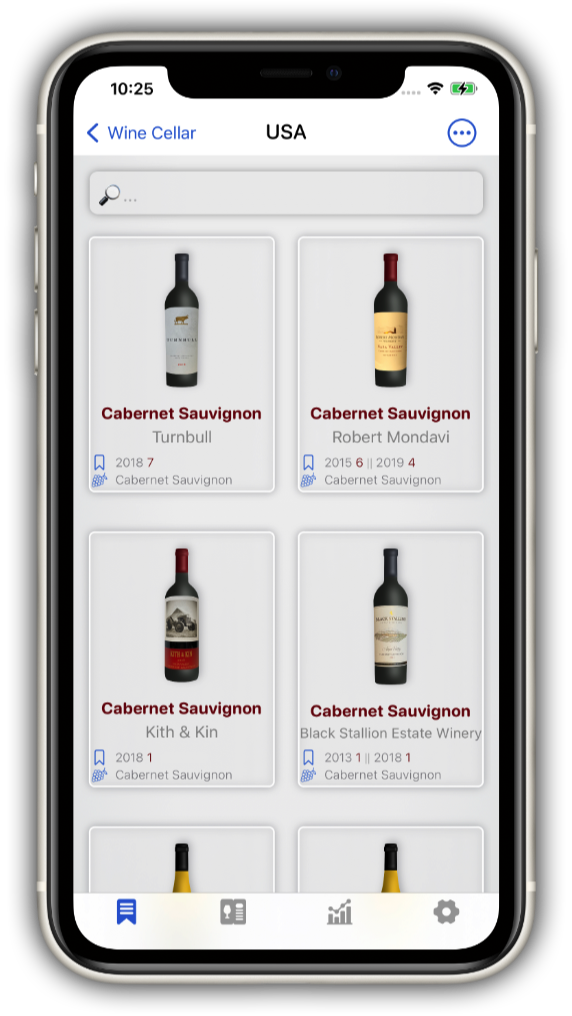
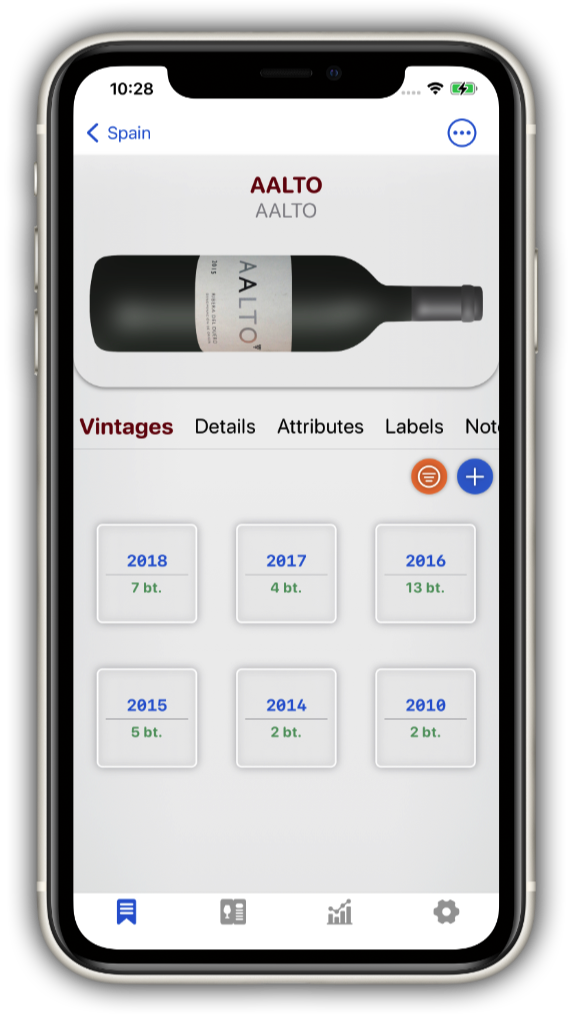
Wine View
The app manages your inventory by vintage.
Assign each vintage a drinking window to never forget any of your bottles in the corner using the wine calendar.
You can add various attributes to each vintage, like alcohol content or share of the grape varieties.
Inventory View
Manage your bottles in the currency you purchased them.
Not only can you create various cellar groups and wine cellars, you can also store your bottles in different currencies and bottle sizes.
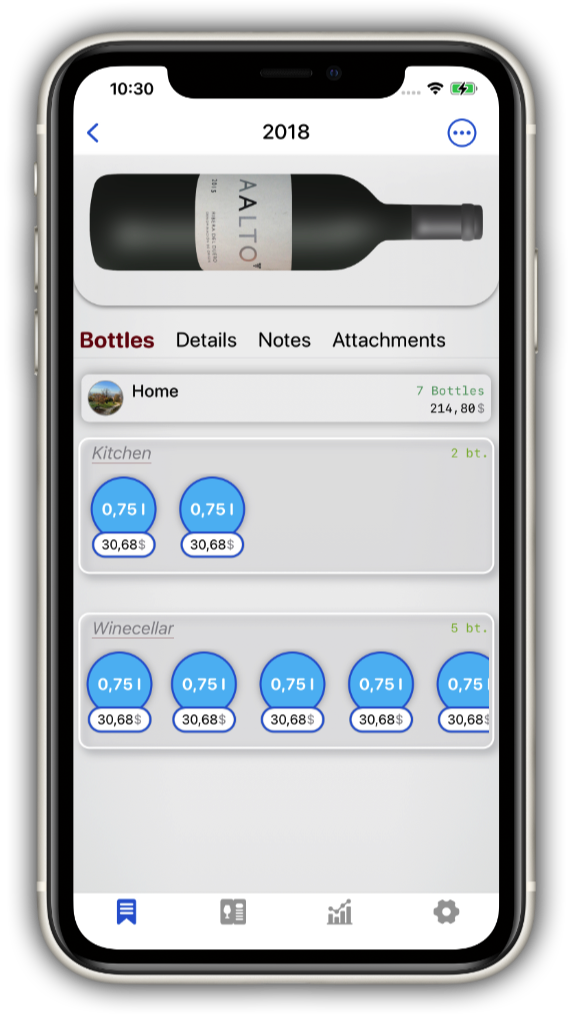

Wine Moments
Wine Moments are the fundamental idea on which the Wine Cellar Manager once was created. Easily capture which wine you consumed where with whom for which price.
The map offers a nicely overview over all your wine moments. No matter if you enjoyed a bottle at home, in a restaurant, vacation or vineyard.
capture your wine moments
the centerpiece of the app!
Statistics
Inventory statistics are available by cellar, country, type of wine and bottle size. Each with various filter options.
Additionally, there are statistics and charts of your consumed bottles by e.g. place or person as well as a statistic about purchased bottles over the years or by vendor.

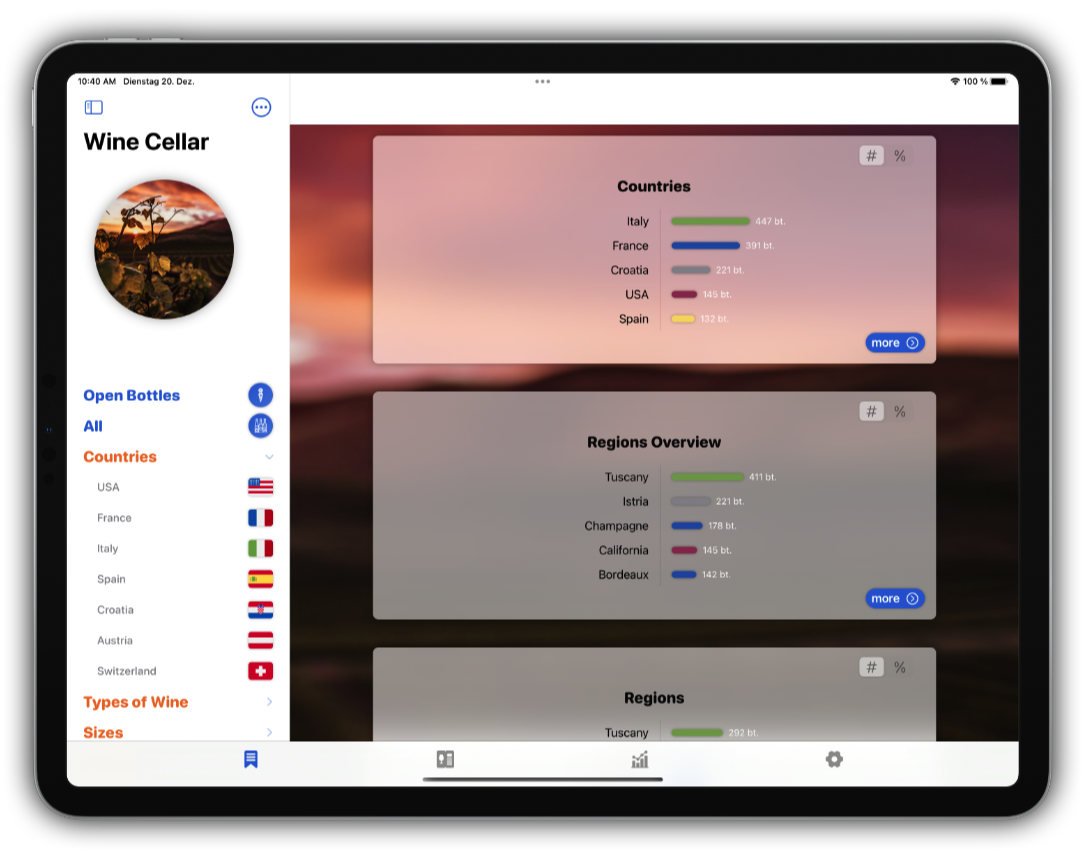
Wine Cellar
Keep your cellar organized with the Wine Cellar Manager app.
Access all your wines, filtered by country, type or bottle size from the start page.
Create multiple homes and wine cellars within each home – whatever suits your needs.
Wine List
The wine list shows you all you need.
Configure the content of the cells to display additional information like your current inventory, grapes or places where you purchased or consumed the wine.
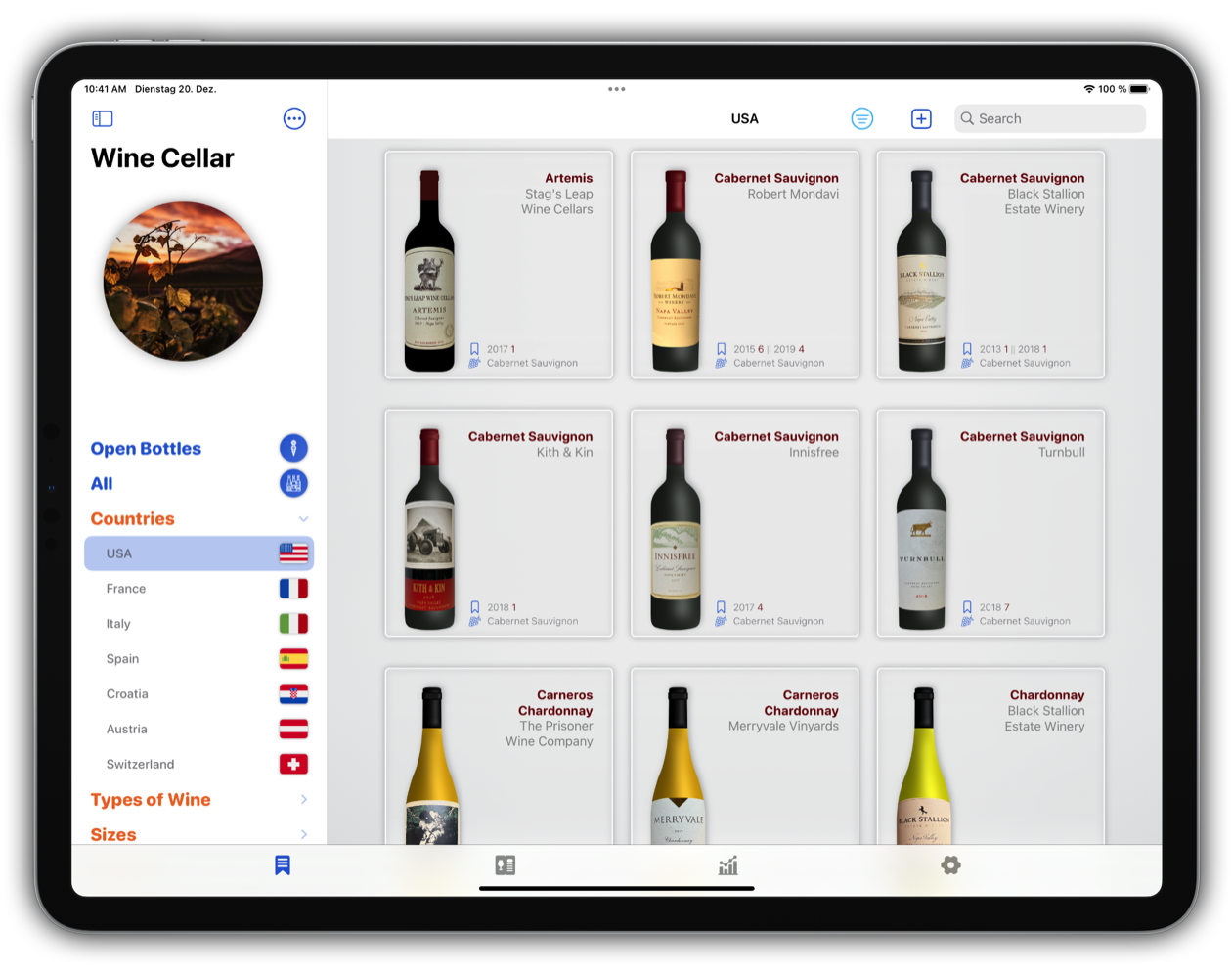
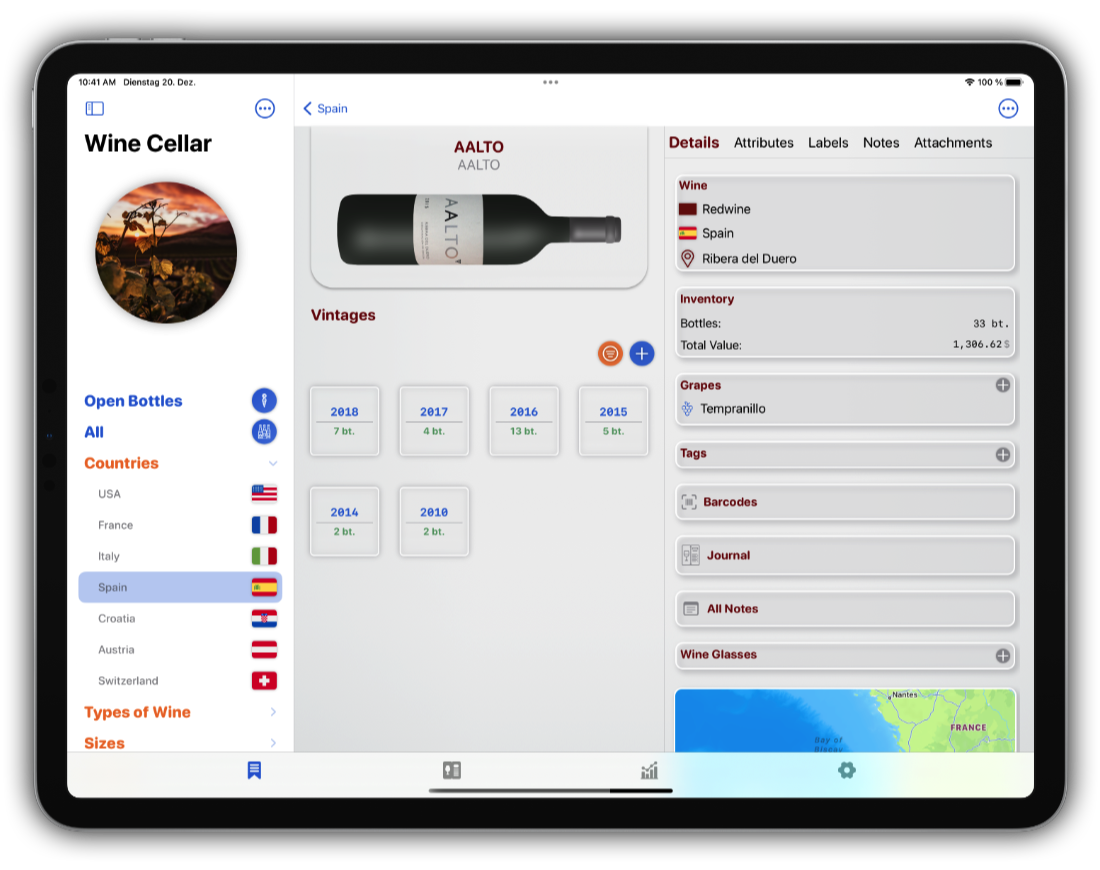
Wine View
The app manages your inventory by vintage.
Assign each vintage a drinking window to never forget any of your bottles in the corner using the wine calendar.
You can add various attributes to each vintage, like alcohol content or share of the grape varieties.
Statistics
Inventory statistics are available by cellar, country, type of wine and bottle size. Each with various filter options.
Additionally, there are statistics and charts of your consumed bottles by e.g. place or person as well as a statistic about purchased bottles over the years or by vendor.


Wine Moments
Wine Moments are the fundamental idea on which the Wine Cellar Manager once was created. Easily capture which wine you consumed where with whom for which price.
The map offers a nicely overview over all your wine moments. No matter if you enjoyed a bottle at home, in a restaurant, vacation or vineyard.
capture your wine moments
the centerpiece of the app!
Wine Cellar

Make your Apple TV into your wine cellar
Like the iOS version, the tvOS version offers a quick filter for whichever wine your are looking for in your inventory.

Search for a specific wine in a category.
Wine Details
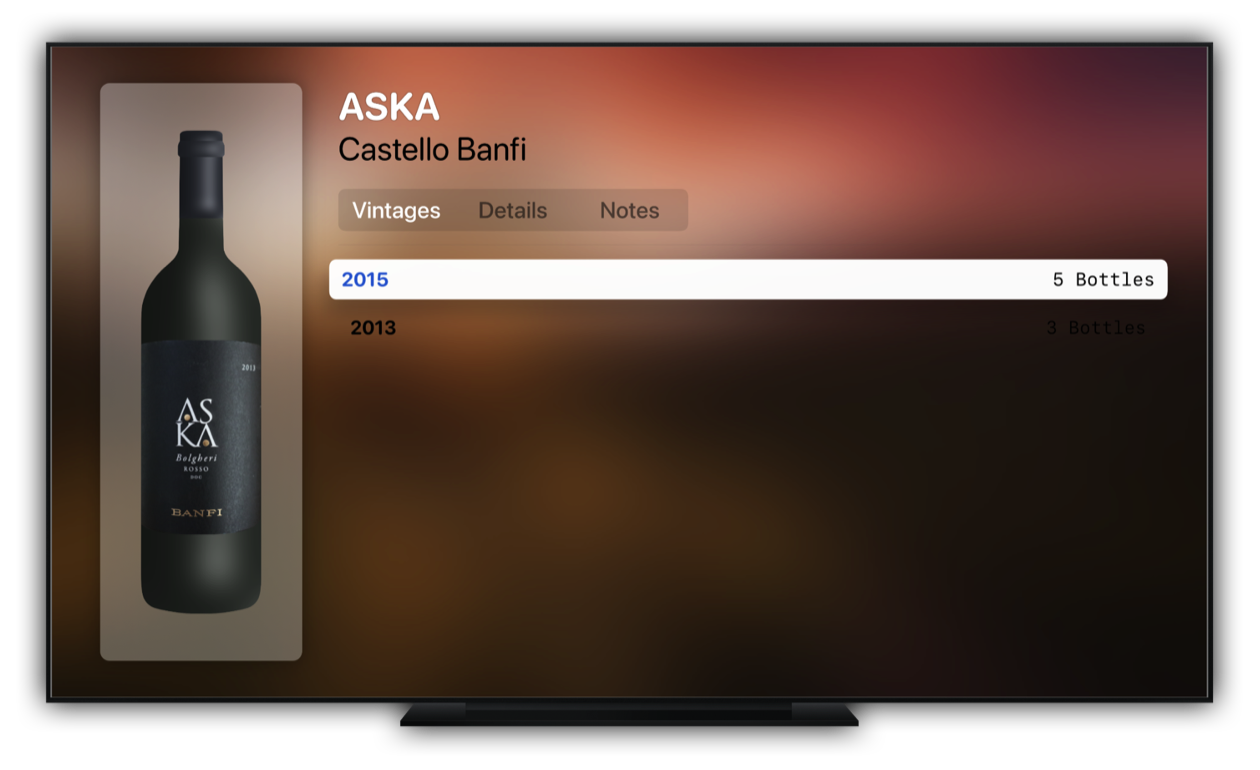
All vintages, including their inventory and details are available in the overview
Inventory

The Apple TV version supports the features to "drink a bottle" or "open a bottle"
Open Bottles

Additionally, the Apple TV version displays your opened bottles and supports the option to "finish" a bottle.